How to flash or Install MIUI 7 on the Xiaomi MiPad 2 when there is no updater button? Usually this is associated with having a custom rom installed by a 3rd party like the seller.
There is a solution and i will be sharing that with you today.
My spoken English sometimes fails so heres a writen guide:
1- Download the Official MIUI 7 ROM for the Mi Pad 2 from the official page to our PC – http://en.miui.com/download-296.html
2. Then we need to rename the downloaded file to update.zip
3. Connect the Mi Pad 2 to a Windows machine via USB cable.
4. Then Open the Mi Pad in the File Explorer and copy the update.zip file to the MIPAD 2
5. Power off Mi Pad 2
6. Then we have to press “Volume Up” button + “Power” button at the same time and hold down until the “Recovery Mode” appears.
7. Using the “Volume Down” chose “Install update.zip” and then press “Power” button to select. It will ask us to confirm the action, and we just need to press “Power” button to confirm.
8. It will start the flash.
9- After finishing it ask if you want to “Reboot”, “Power Off”, “Wipe & Reset” or “Install Update” so we just need to select Reboot and it will take a while showing a progress bar.
9. Then it will reboot again and show another progress bar that takes longer, but don’t worry its normal.
10. And once it turns on we will now see aps that we didn’t have before including the Update app that now allow us for Online Updates.
◉◉◉◉◉◉◉◉◉◉◉◉◉◉◉◉◉◉◉◉◉◉◉◉◉◉◉◉◉◉◉◉◉◉◉◉◉◉◉◉◉◉◉◉◉◉◉◉◉◉◉◉◉◉◉◉◉◉
Facebook: https://goo.gl/rCmcFZ
Twitter: https://goo.gl/LI299l
Instagram: https://goo.gl/Y4pjLt
Videohive: http://goo.gl/Sp6Wvr
◉◉◉◉◉◉◉◉◉◉◉◉◉◉◉◉◉◉◉◉◉◉◉◉◉◉◉◉◉◉◉◉◉◉◉◉◉◉◉◉◉◉◉◉◉◉◉◉◉◉◉◉◉◉◉◉◉◉
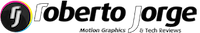 Roberto Jorge Motion Graphics & Tech Reviews
Roberto Jorge Motion Graphics & Tech Reviews



